Firmware burning guide
Tip
If your firmware version is lower than v1.0.5, please use this method to upgrade. Once the upgrade is complete, future upgrades will not require this method. The device will prompt you when an upgrade is available.
- Click here to enter the software burning URL.(Only supports Chrome and Edge browsers)
- Unplug all cables connected to the Mini Dock.
- Hold the button, then connect the Mini Dock and the computer through a data cable, then release the button. At this point, the device will enter download mode, and neither the screen nor the ambient light will light up.(Please make sure the device is in download mode.)
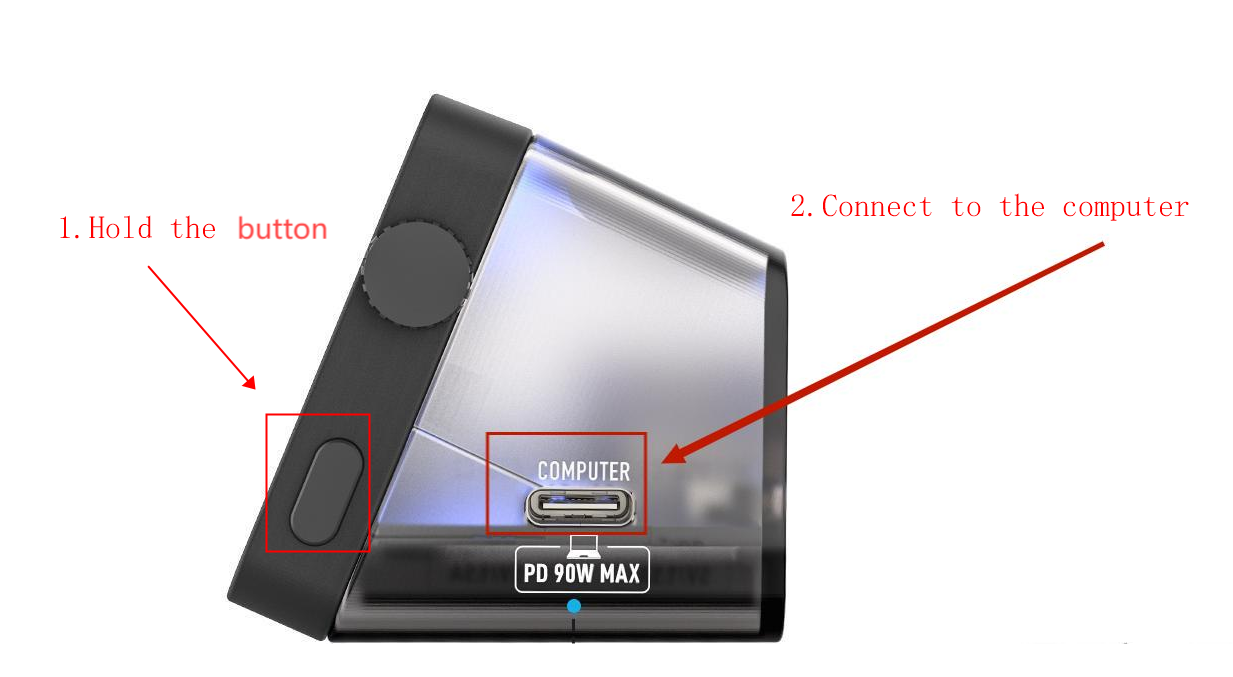

- Click "flash", select the correct port, and click "Update" to start updating the firmware.
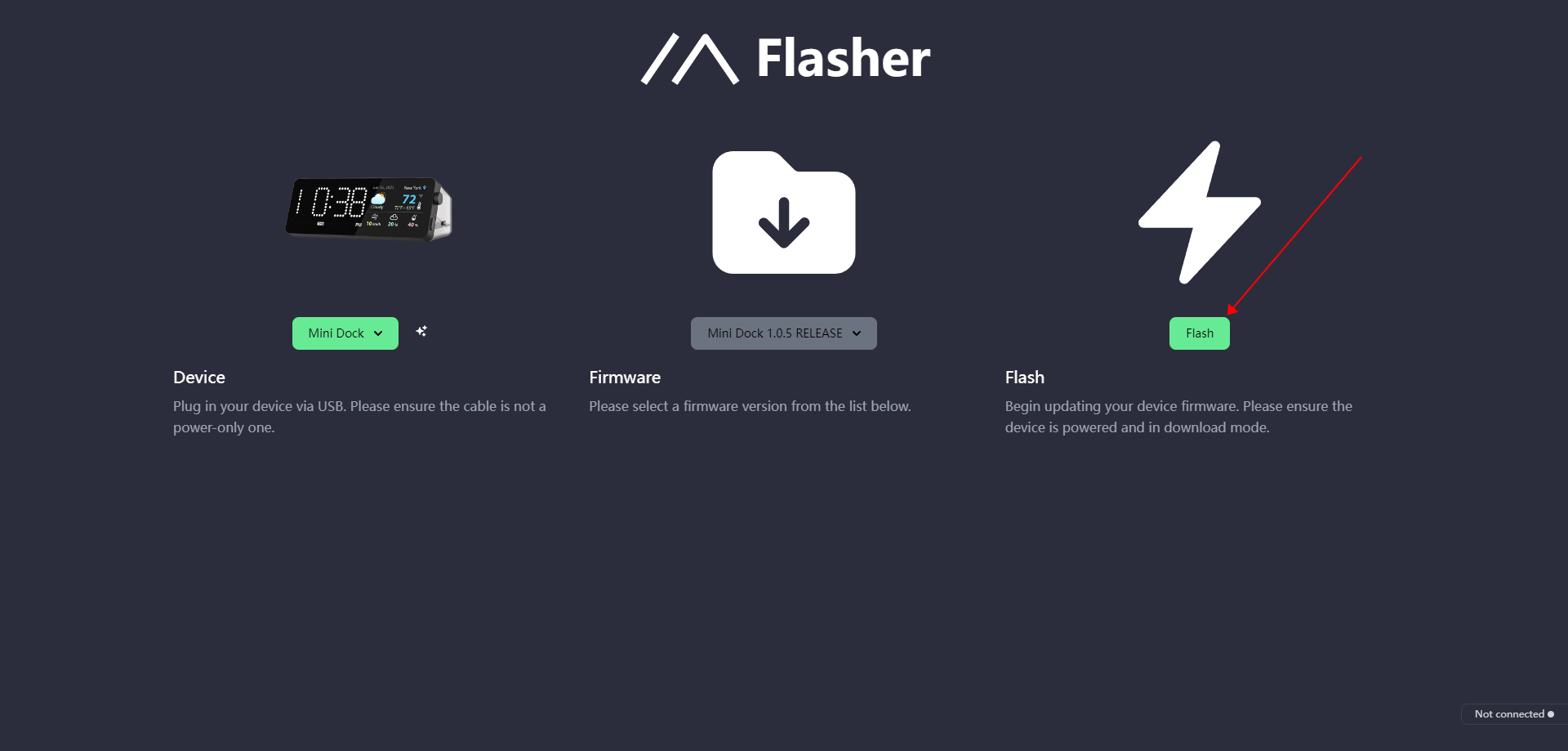
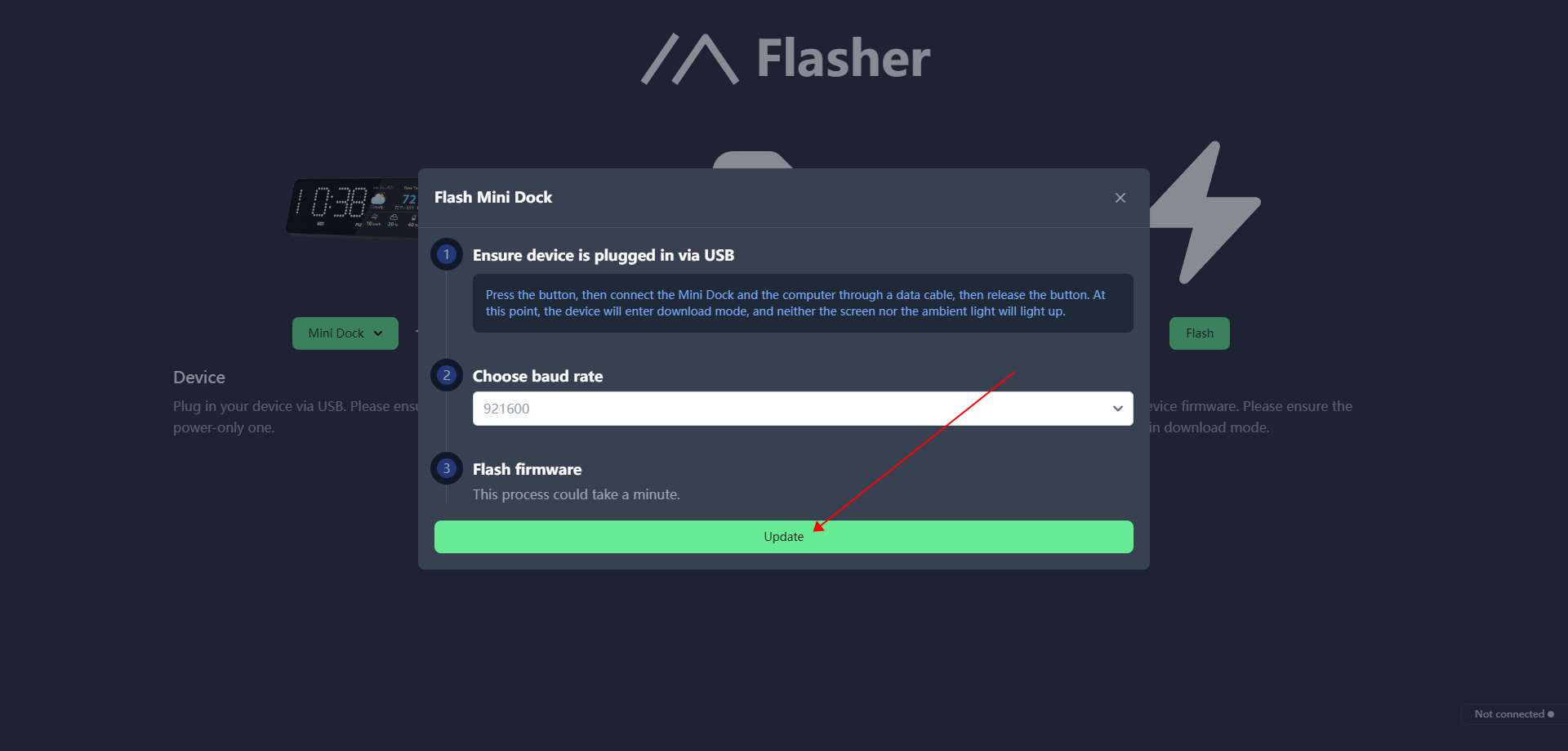
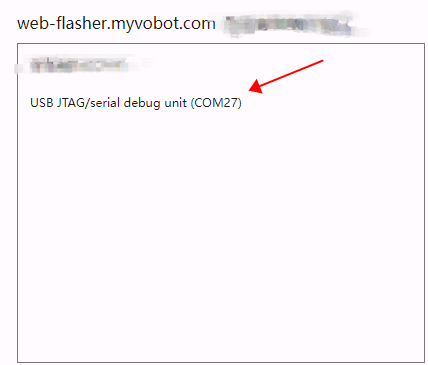
-
Wait for the webpage to prompt that the firmware update is successful.The screen will not light up at this time.
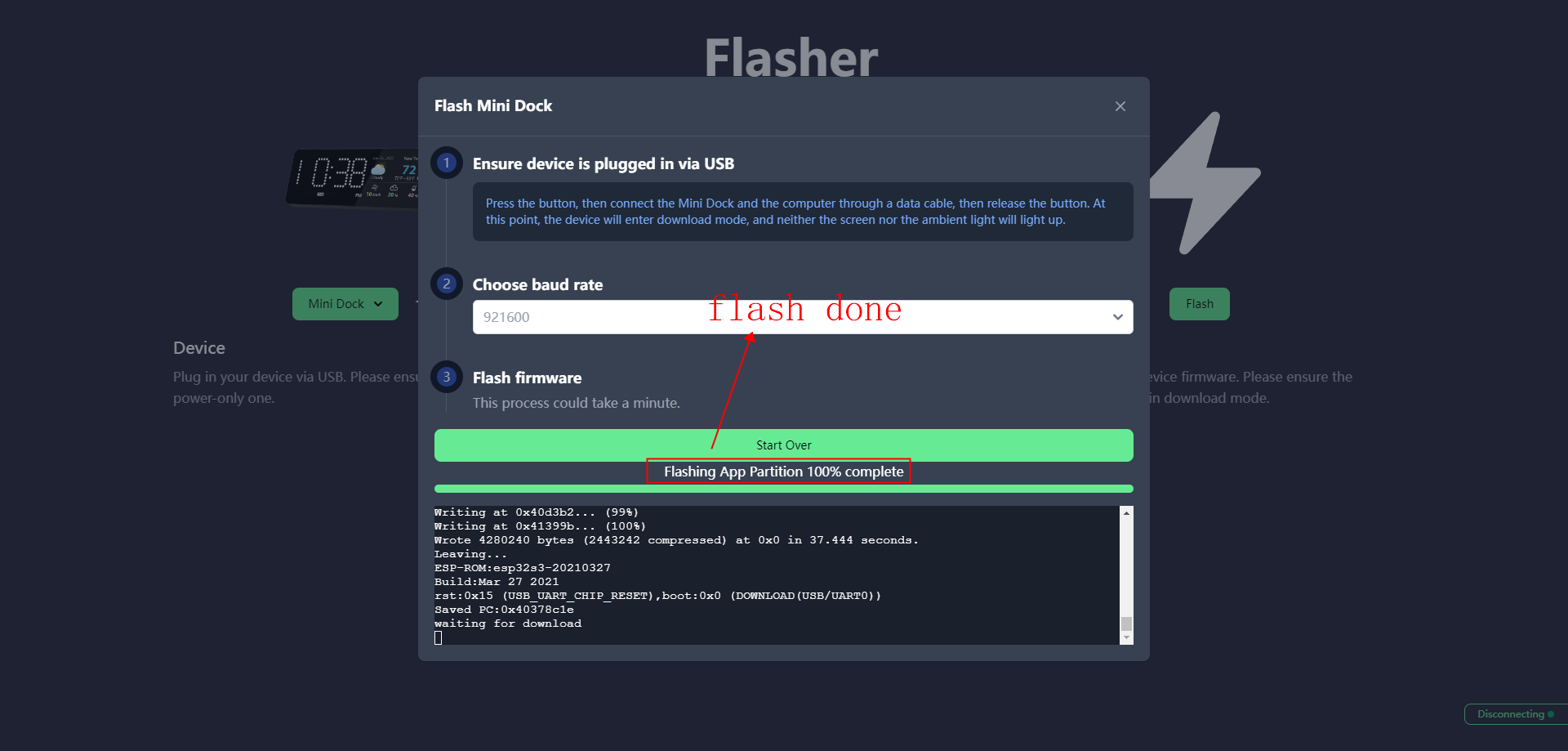
-
Please disconnect the device from its power source first, then reconnect it to reboot device.
Video Guide
Click here to see the video guide.