Stocks
Stocks
- Shows prices, movements, market capitalization and other key indicators for selected stocks, keeping you up-to-date on asset movements and related indicators.
- Data is automatically updated every 15 minutes.
Configuration process
- On the Mini Dock, go to Settings >>> Application Settings.
- Access the URL displayed on the screen on your web browser: http://192.168.xxx.xxx/apps. Please do not leave this page while configuring.(Note: Make sure your computer and your Mini Dock is on the same network.)
-
Query the stocks you want to display.
-
Enter the stock code according to the format(Stock Code:Exchange) in the webpage.(Take NVDA as an example: NVDA:NASDAQ).
- Find "NVDA" in Yahoo finance,Choose the right exchange, and Get stock code: NVDA:NasdaqGS
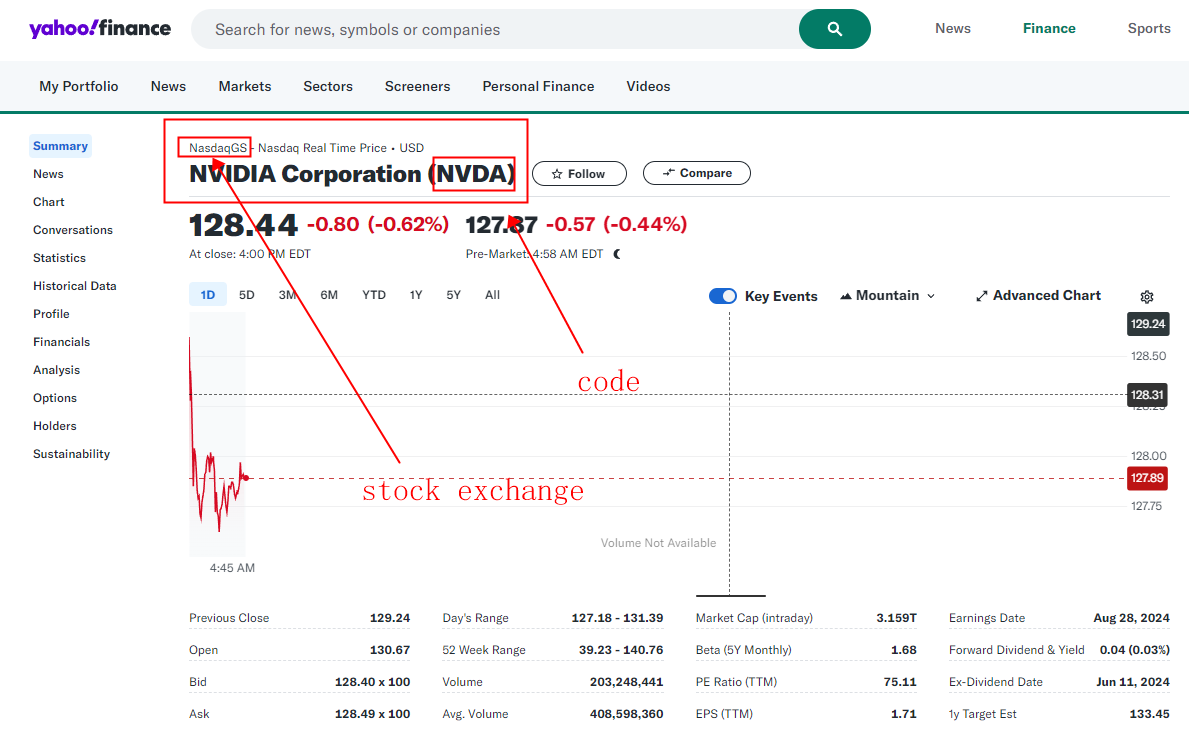
- Find "NVDA" in Google Finance,Choose the right exchange, and Get stock code: NVDA:NASDAQ
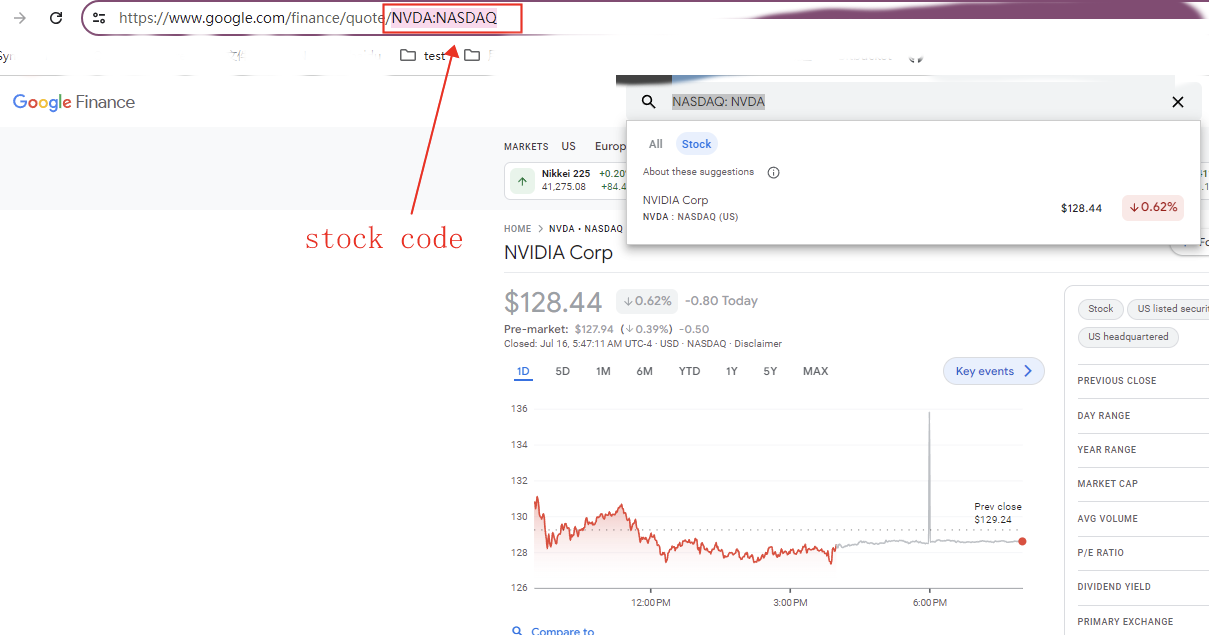
- Find "NVDA" in Yahoo finance,Choose the right exchange, and Get stock code: NVDA:NasdaqGS
-
Click "Save Config".
- Re-enter the app.