Publishing Guide
This guide will help you understand how to use this process to commit and merge changes to your application.
Step 1: Create the corresponding folder
- Create a folder named after the application name, which needs to contain the following content:
- "
__init__.py" file, app function code file. - Create a "manifest.yml"file that contains a list of files required by the app.
- Please click here to known more about the
manifest.ymlfile. - Example:
application: name: MyApp version: 1.0.0 description: This is a sample application for MiniDock. author: John Doe author_email: [email protected] bugs: https://github.com/johndoe/myapp/issues repository: https://github.com/johndoe/myapp licenses: MIT system_requirements: minimum_version: 1.1.0 compatible_devices: - MiniDock files: include: - __init__.py - ui.py
- "
Step 2: Download the packaging tool
Step 3: Use the packaging tool
-
Run the packaging tool and select the corresponding folder
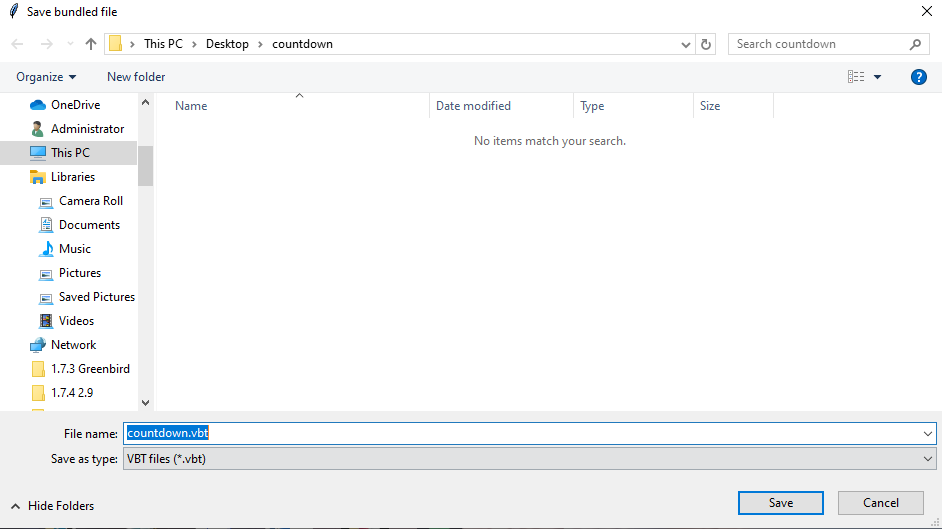
-
The packaging tool will generate a .vbt format file
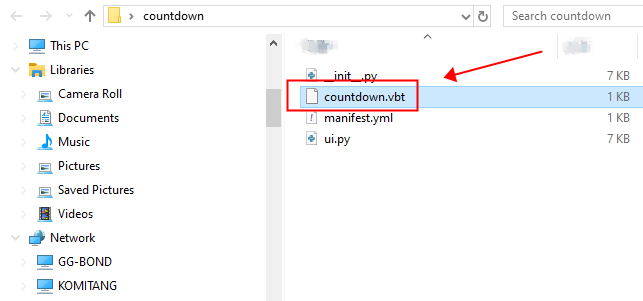
Step 4: Create the App:
- Enter the App Gallery and log in to your account (if not registered, you need to register)
-
Click "profile" in the App Gallery.
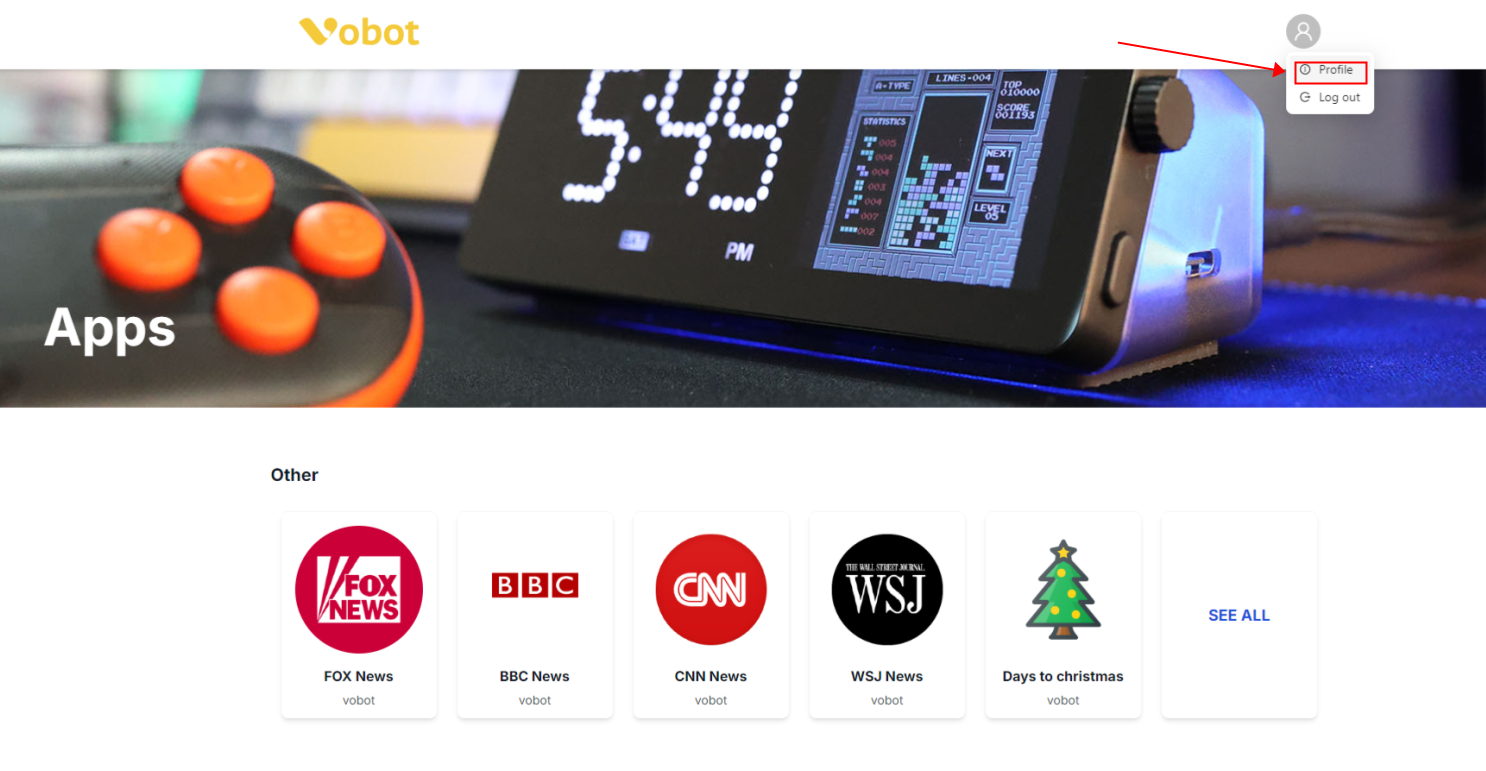
-
Click "Create" and enter app details.
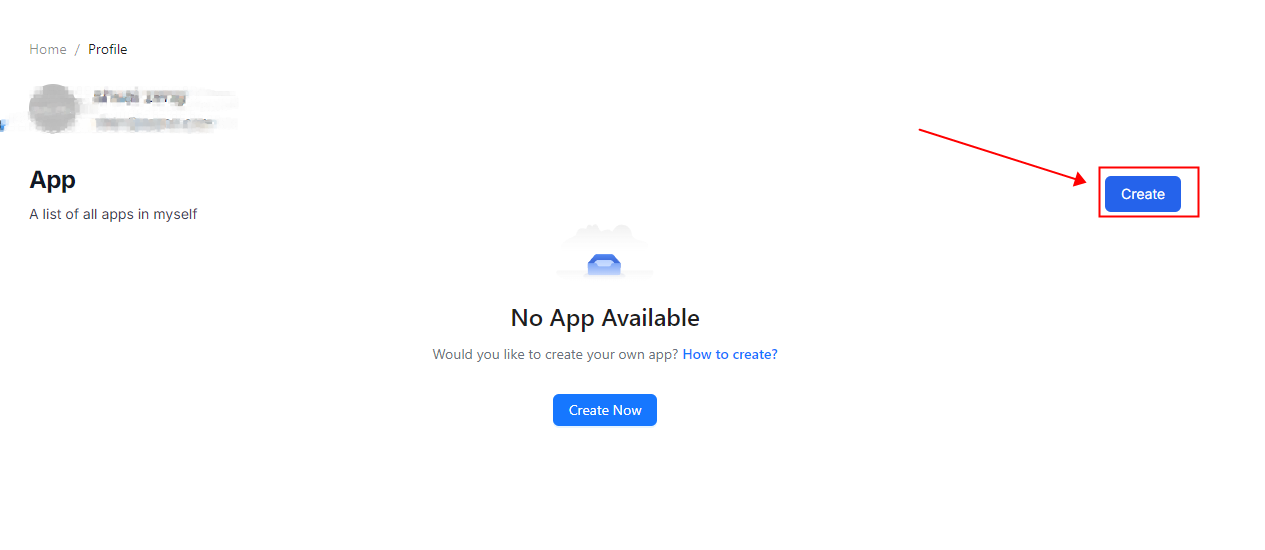
- After entering all the information, click "Save" to save the information.
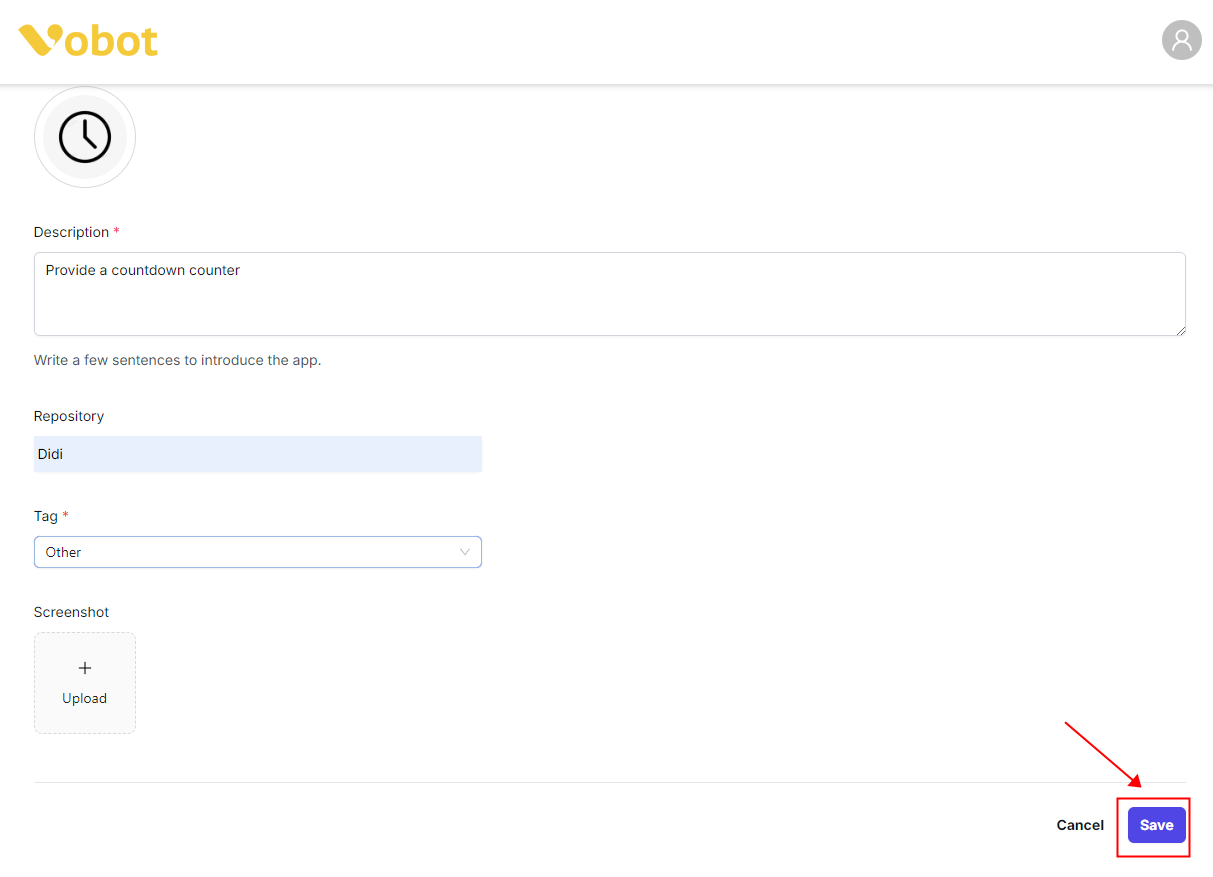
Step 5: Upload the App:
-
click "Upload" with the app you want to upload.

-
Enter the version imformation and select the app file in .vbt format to upload. Finally click "save" to finish uploading.
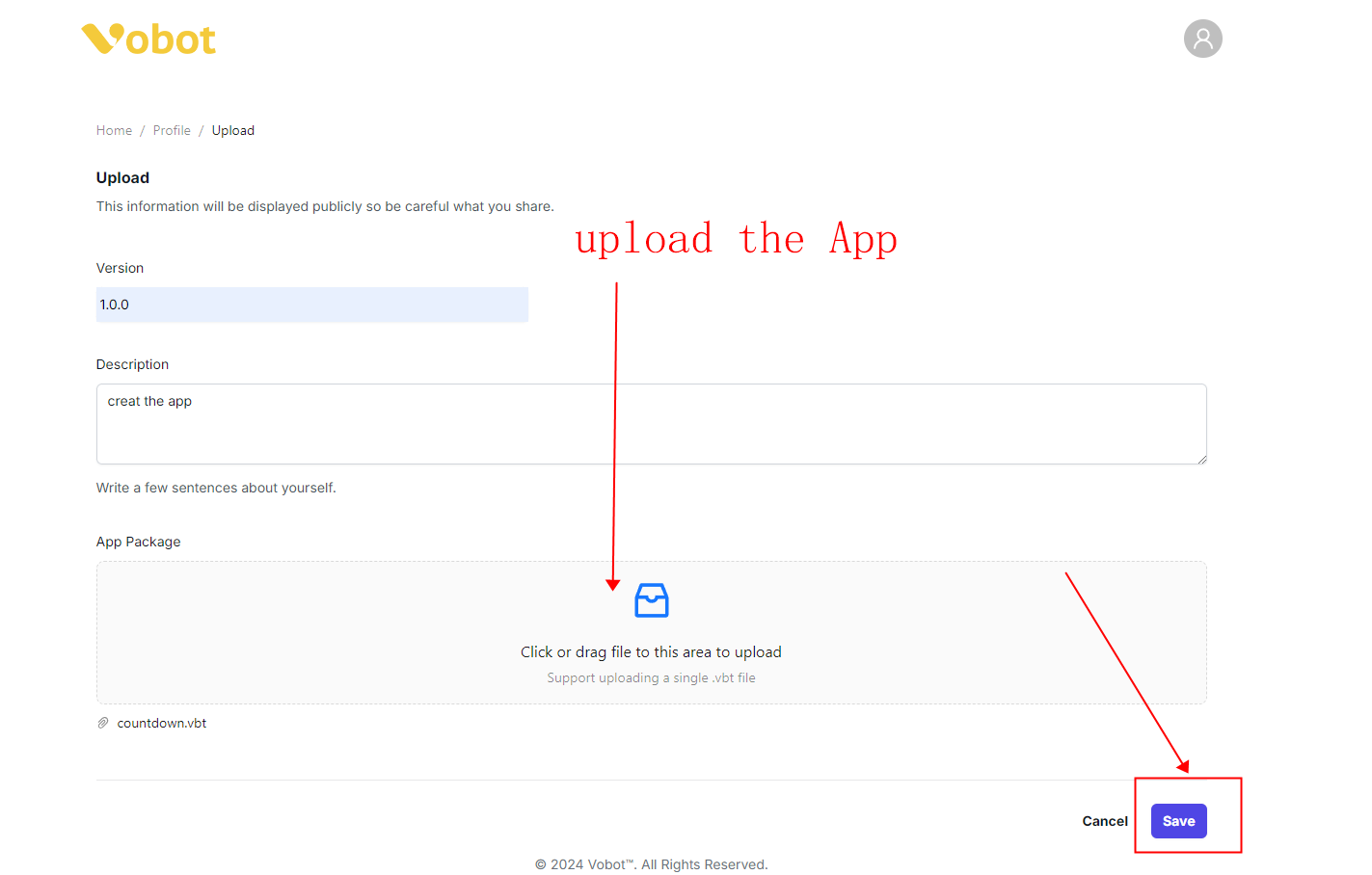
-
The app needs to be reviewed by Vobot. The review results will be notified to you by email within 15 working days. Please wait patiently.