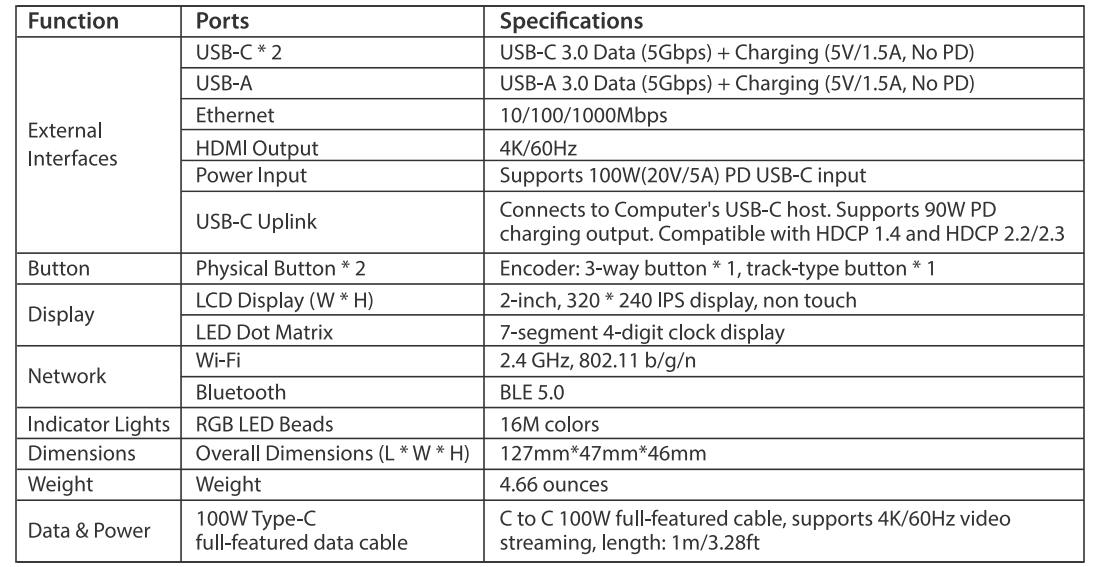Introduction
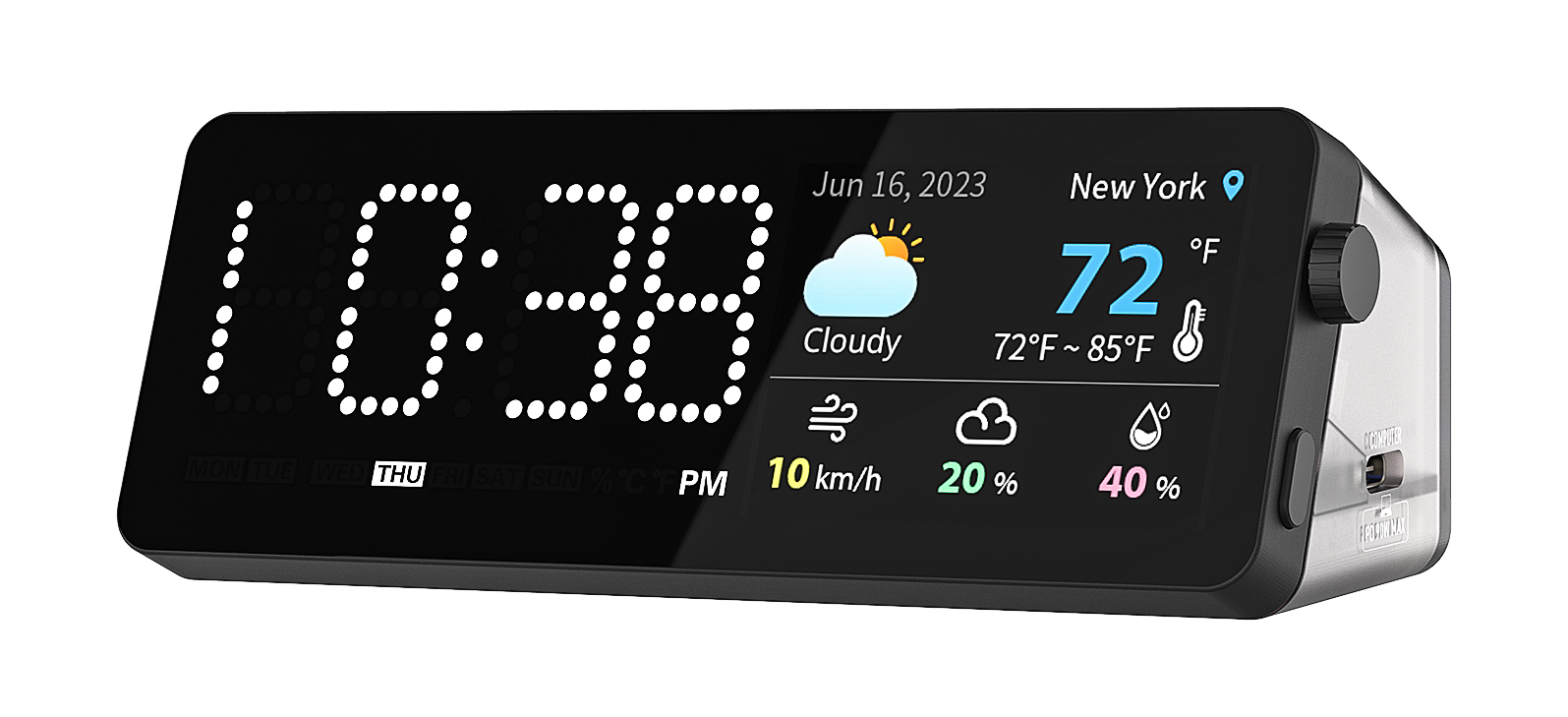
A fusion of technology and style, showcased in a stunning semi-transparent shell. This isn't just any docking station — it's a hub of creativity and smart functionality, complete with a digit clock and 2-inch IPS LCD display, built-in more than 10 Apps such as Pomodoro, weather forecast, PC hardware monitoring, stocks price, etc., and supports Python for customized App development.
One of the unique and standout design of the Vobot Mini Dock is its ultra-cool RGB light strip, which cycle through vibrant colors to creat a mesmerizing visual spectacle.
For tech enthusiasts and developers, the Vobot Mini Dock opens up a world of possibilities. Develop and integrate your own apps to extend their functionality and add a personal touch.
With the Vobot Mini Dock, experience a blend of efficiency and enjoyment, redefining your everyday life.
- As a weather station: displays temperature, humidity and weather conditions in your area
- As a pomodoro timer: allowing users to set work and rest durations, displaying countdowns, and reminding users to switch between phases.
- As a screen mirroring device: it allows users to mirror their computer screens onto this screens.
- As a cryptocurrency price profile: shows several current prices for your chose such as Bitcoin.
- As a stocks profile: displays some information of stocks that you chose.
- As a developer board: users with development capabilities can compile firmware by themselves and download it to the device
- As a game emulator: You can play games with the controller.
- As a calendar: display the month's date.
- As a schedule: display the the to-do items to be done today clearly.
- As a Computer Resource Monitor: display some information of computer such as CPU and GPU.
- As an open Development Platform: For users who like DIY, we provide an open development environment where you can customize the firmware and create personalized applications.
- More features will be provided in the future.
How to connect interfaces
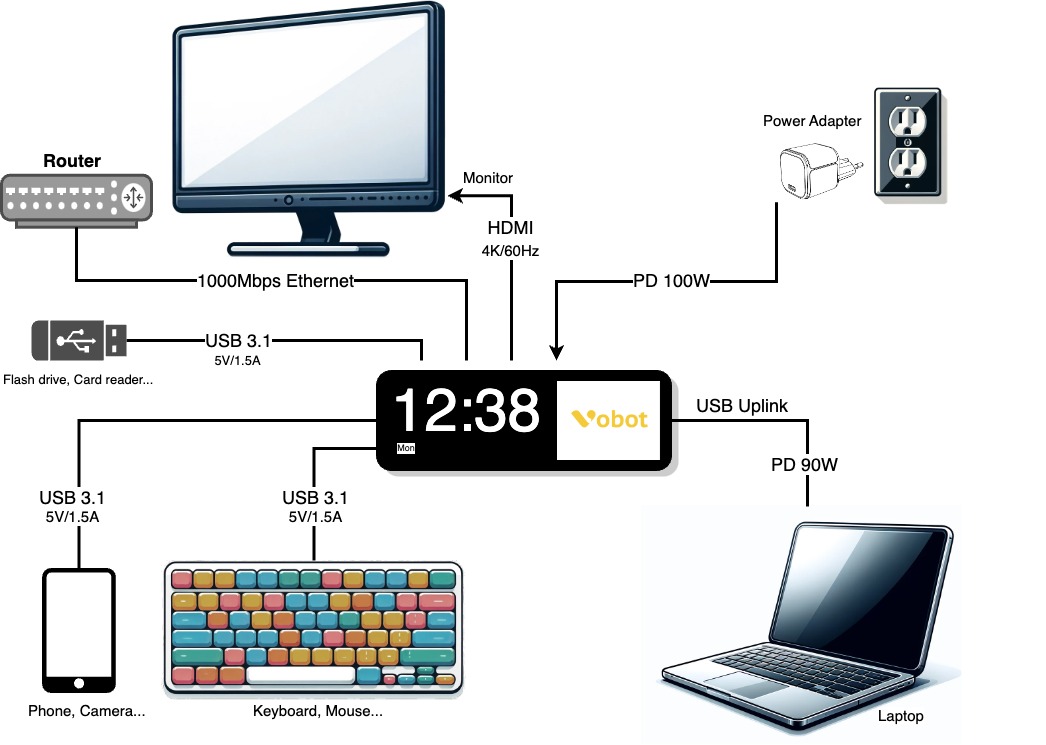
- note: If you want to use the HDMI interface of Mini Dock, please make sure that the computer's USB-C interface you connect to Mini Dock supports DisplayPort Alt Mode.
Button
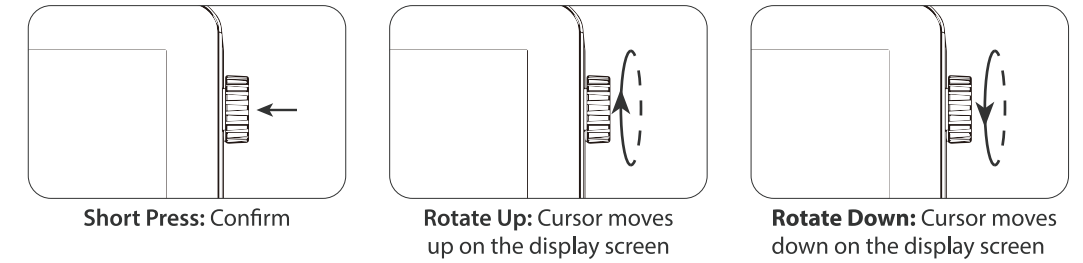
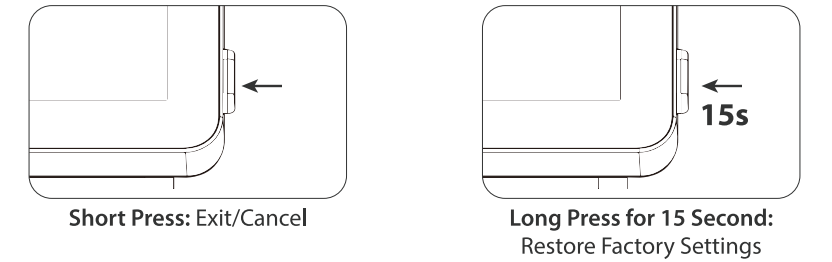
Specifications
- Screen: 2 inches with resolution 320x240 and 16M colors
- Connection ports: including USB-C, USB 3.0, HDMI, Ethernet interface, compatible with fast charging and data transmission
- Size and weight: Compact design, easy to carry and place in working environment