General
- Supported Wi-Fi authentication methods
- How to configure the network / setup the device?
- How to change the configured Wi-Fi
- How to restart TightVNC if it is closed?
- How to change the controller's mode to auto?
- How to reconfigure the network or reset the device?
- Wi-Fi not available when software is upgraded?
- Display incorrect characters
- Why can’t I access the Internet even though my device is plugged in with a network cable
- Unable to use HDMI interface?
- Why is my PD adapter 100W but my computer port is 90W?
- Why does it not have 90W input power when I only connected it to the computer?
- Can my PD adapter be used if it is 30W, 45W or 66W?
- Why does my device keep restarting?
- I don’t have a PD power adapter. Can I use a 5V/2A adapter?
- I plugged in the PD power adapter. Why is my charging so slow?
- Firewall Configuration for Devices Linking with Cloud
- How can I flash the latest firmware
Supported Wi-Fi authentication methods
| Uesr | Wi-Fi authentication methods |
|---|---|
| Personal | OPEN / WPA2 / WPA3 |
| Enterprise | WPA2_ENTERPRISE ( PEAP ) |
Why can’t I access the Internet even though my device is plugged in with a network cable
- The network port of our device is only used as an expansion port for the computer and is not connected to the Dock One's screen.The device accesses the network through Wi-Fi.
How to change the configured Wi-Fi
- You need to ensure that your mobile phone, computer and Vobot Mini Dock are connected to the same network, and then access it again
Computer wallpaper disappears after using Screen Mirroring app.
- Uncheck "Hide desktop wallpaper" in configuration,and Click "Apply".
How to restart TightVNC if it is closed?
- Click "Start TintVNC Service" in the windows navigation bar
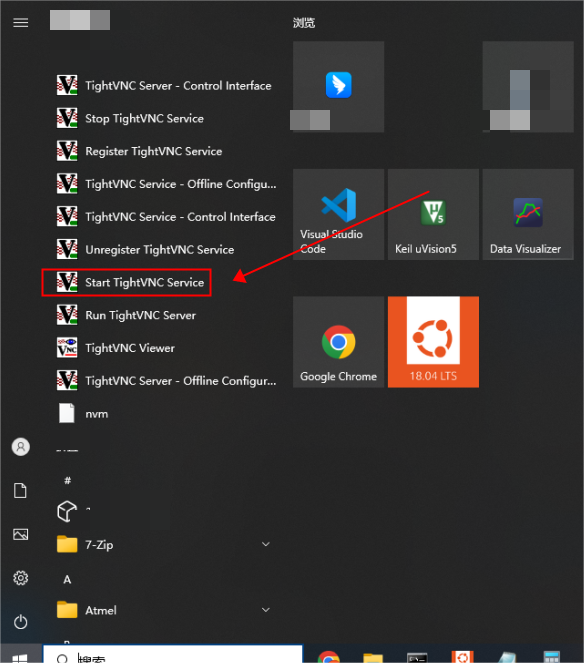
How to change the controller's mode to auto?
- Turn switch on side to game (there is "GAME" on the side).
- Press the controller's [start] button until LED is off(about 5 seconds).
- Press the controller's ['B' + 'start'] at the same time(about 2 seconds) to turn on.
How to reconfigure the network or reset the device
- Go to Settings>>>Network and Internet>>>Wi-Fi Configuration to reconfigure the device
- Go to Settings>>>My Devices>>>Restore Factory Device to reconfigure the device
Display incorrect characters
- Only support English(Other languages may display incorrect characters).
Unable to use HDMI interface?
- please make sure that the computer's USB-C interface you connect to Mini Dock supports DisplayPort Alt Mode.
- Ensure that the interface connecting your computer to Mini Dock is computer USB-C.
Why is my PD adapter 100W but my computer port is 90W?
- Because the input is 100W, other interfaces and screens require 10W power, so the computer can only have a maximum of 90W.
Why does it not have 90W input power when I only connected it to the computer?
- The PD adapter is not compatible with the computer PD protocol. Different brands of adapters or computer communication protocol standards are different.
- The computer battery is not at low power and cannot enter fast charging mode temporarily.
Can my PD adapter be used if it is 30W, 45W or 66W?
- It can be used, but it should be noted that because 90% of the power of the adapter is provided to the upper computer and computer port, other interfaces may not be able to charge, Ethernet may be disconnected, HDMI may be disconnected, etc. After the computer port device is charged at 75% or more, other interface devices can be used.
I don’t have a PD power adapter. Can I use a 5V/2A adapter?
- Yes, but it can only be used as a system power supply, and other interface functions will not be used. Its phone or computer displays a charging icon, but there is no input current. Prolonged insertion will damage its device.
Why does my device keep restarting?
- The reason for this situation is that the output current of the load on ports other than the Computer port is too high, or the adapter output is less than 5V/2A. There are two ways to solve this problem:
- Increase the power of the PD input power adapter, paying attention to the maximum support of PD 120W;
- Reduce the load on other ports and wait for the computer battery to reach 75% or more before inserting other loads;
I plugged in the PD power adapter. Why is my charging so slow?
- If the computer is connected for charging, it is possible that the PD adapter does not match the internal PD protocol standard of the phone;
- If the C1/C2/A port is connected for charging, it is because the PD adapter does not have protocol interaction with the Computer end, resulting in no power allocation for the three ports of C1/C2/A, and the PD adapter can only output a charging current of 5V/2.4A. Due to the power loss required for system operation, the actual charging current is less than 2.4A
Firewall Configuration for Devices Linking with Cloud
Services by Vobot (Outbound)
| Protocol | Port | Destination Domain | Functions |
|---|---|---|---|
| UDP | 123 | pool.ntp.org, 0.asia.pool.ntp.org, europe.pool.ntp.org, time.google.com, 0.north-america.pool.ntp.org | NTP time synchronization |
| TCP | 443 | apiproxy.myvobot.com | Obtain resource information |
| TCP | 443 | https://dock-sync.myvobot.com | Device Health Report |
| TCP | 443 | https://dock-update.myvobot.com , https://dock-file.myvobot.com | OTA Update Server |
| TCP | 443 | api.todoist.com | Synchronize todoist task information |
| TCP | 80 | http://dock-pub.myvobot.com | Time Server (as failsafe to NTP) |